 |
| Dell D-Bay to USB convert |
Dell PD01S DVD Drive is a Portable DVD Drive which only supports Dell Latitude D400 Notebook
Because it comes with a D-bay connector .
 |
| D-bay connector pinout |
But can we convert this to USB connector ? .Lets try this out . After doing some research
I found that it's Possible to convert it to usb without much effort :) ! .
But still you need a External power supply because the DVD Rom needs 2.8A supply which USB port not capable of .you can use 12v to 19.5v Power supply which capable of supplying at least 2.5A .
Step 1 - using a Philips Screw Remove the casing of the device and Remove the D-bay cable by cutting it (There should be enough wires left to connect to the usb cable and DC power inlet).
Step2 - solder the power connector to the DC Power in port (took it from a broken laptop) .
Step3 - Hooking up the data connection Here is the wire connection of the data connector.
 |
| Dell D-Bay to USB - Data and power cable |
From The Right -
Brown Wire - USB +V
White Wire - USB -D
Green Wire - USB +D
Yellow Wire - Gnd
Left other 4 wires alone :D we don't need them :) !Solder the above wires with corresponding USB male cable wires .Here is the stranded connection color code of USB -
Black Wire - Gnd
Green Wire - USB +D
White Wire - USB -D
Red Wire - USB +V
But some manufactures doesn't follow this color code ..you better check it using a multi meter by putting it on continuity Test. here is the USB pinout of the male connector .
 |
| USB Male Pin-out |
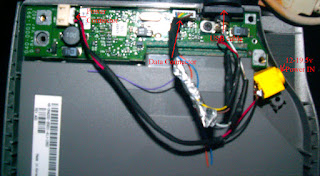 |
| Dell D-Bay to USB |
After doing this I Power it up and connected it to the PC and the Drivers where automatically taken and the USB Portable ROM Works fine !
Update - checked in Windows7 and Windows8 .Worked fine !



